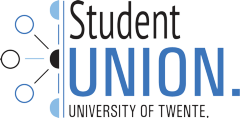mySu
For many associations, keeping the administration of members and finances takes place in various excel files that must be kept up to date. Not only is this extra work, but there is also a greater chance of errors. Maintaining the backend of a website is also not the easiest. MySU can help with this, MySU is a platform where associations can easily keep track of their member administration and finances in one place.
News
After the information drink on the 21st of september it is possible for all associations to be a part of MySU! For now the two main functions of member administration and finances are up and running and we are working to add the other functionalities as soon as possible. We will keep you updated on these developments.
If you want to know more or want to participate in MySU, please send an email to: mysu@utwente.nl. Some frequently asked questions are answered at the bottom of this page.
General
MySU is intended for both board members and association members. For members, it is a platform where they can easily access their information and see what costs they have incurred over a certain period. Depending on the functionalities that the association wants, a member can, among other things, register for activities, become part of a committee and access the documents of the association.
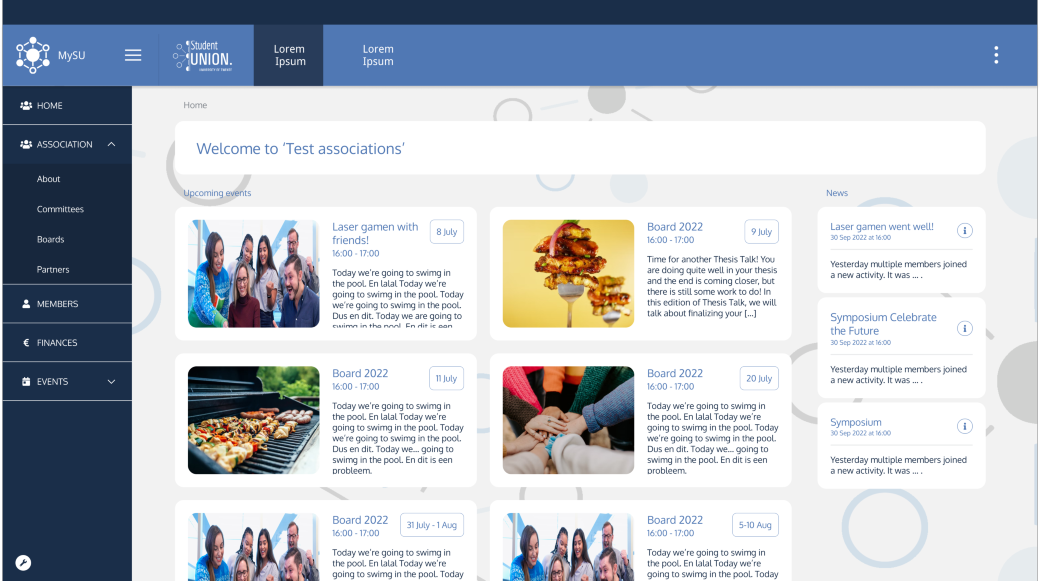
Much more is possible from the board’s side. When a member registers for the association, he/she will appear in the member list with all his/her details and when they unsubscribe, they will be removed from the list after their financial obligations are concluded, so that the list of members will always remain up-to-date.
During a membership, a member naturally incurs costs related to contribution fees and by participating in activities. MySU automatically assigns these costs to the right people, after which the treasurer only has to export the list when he wants to send an invoice.
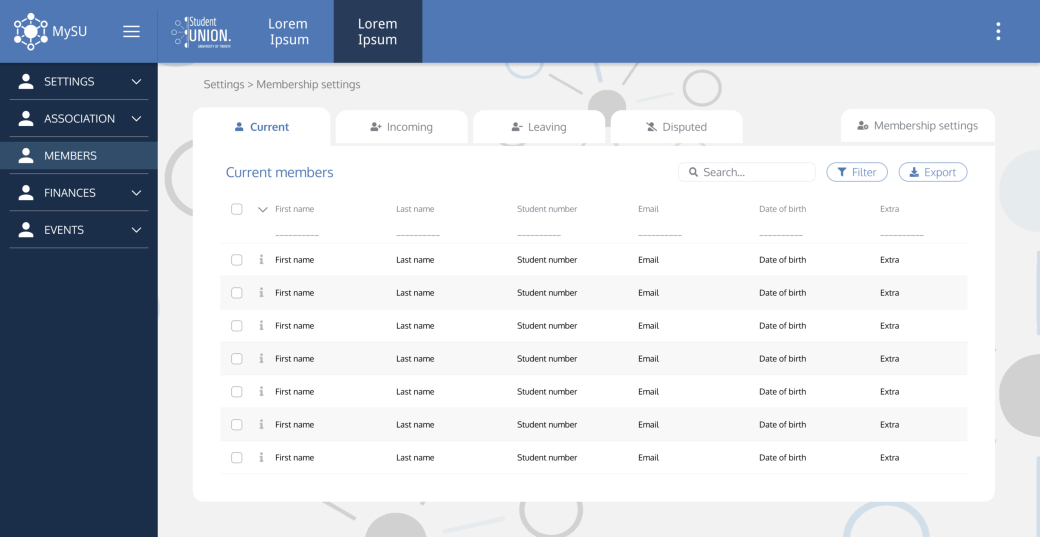
Functions mysu
As mentioned in the introduction, MySU’s main function is to keep track of all records of associations’ members. To do this in the best way possible, the application consists of three different ‘sides’; general-, board- and member side. In this chapter the different functions will be described within the different categories.
General functions
There are a few general functions that can be seen besides the member and board side. These are defined as followed:
- Switch between the member and board side.
- Sign-in and -out
- Contact MySU for questions (help page, mail and discord)
- View all associations part of MySU
- Become a member – member request
Board functions
At the board side, most of the functions are located. As a board member the application gives different advantages that make life easier. The main function of the application is to be able to keep track of all records of the associations’ members. Having a clear overview of your members and their information. In addition, finances can be done using the applications, including membership and events. To do so, the board has distinct functions/panels on their ‘side’ of the application, regarding: association, members, finances, events and settings.
Association
The association panel allows the board member to change information and keep the members up to date. This panel has a News tab, in which the board member can post messages. The About tab shows all relevant information about the association, the board can update and change the information given.
In the Committees section the board is able to add and change the committees and committee members that are in the association, automatically a table with current and former active members is displayed. For the Board tab the same goes.
Members
In this panel the board can manage their member administration, there is a table, currently with four tabs: Incoming, Current, Leaving and Disputed members. In addition they can create and adjust different Membership types to which members can subscribe, and Data fields with needed extra information from the members, e.g. driver license.
The Incoming tab shows a list of people who want to join the association, here the board can decide to accept them or not. The list is formed based on the people who have registered themselves via MySU, to become a member of the association. The Current member list shows all the members that are currently enrolled at the association. The board member is able to find all necessary information about its members on this tab. Leaving shows the list of members that have chosen to unsubscribe. Here the board can check if any financial obligations are still in need to be fulfilled. When this is completed the members will be removed from the list and no information is left on MySU. Disputed members is a special tab created for issues occurring in the transition to MySU, as the transfer of member information might have some mistakes in them. The member, and their information, ends up in this list if they report that something is wrong.
Finances
During a membership, a member naturally incurs costs related to contribution fees and by participating in activities. MySU automatically assigns these costs to the right people, in the Finances tab the board can make sure these payments are fulfilled. This is done using three different tabs: Debt collection, Individual payments and Cancellations.
In the tab Debt collection the board, most likely the treasurer, is able to automatically create an overview of the debt collections that need to be settled. In this tab specific purchases can be selected and a threshold of the collection can be set. When done, an excel document will be exported and can be send to the bank to complete the debt collection. In the Individual payments tab the board can assign additional costs to specific members. In addition, they can import financial information that was externally registered. When added, these costs will be incorporated in future debt collections. Finally the Cancellations can be found in the finances tab. Here an overview of those who did not agree to pay their financial obligations is given.
Events
A board member can create events for which members can enrol. The event can have multiple features, it is possible to choose: the type of event (addible in Event types), the date and time, the cost and the amount of people allowed at the event.
Settings
On the board side, an extra button is available to set the settings. This regards the modules which can be visible in the application. Due to the amount of information and possible extra functions in the future, there was chosen to give the board the ability to adjust the visibility of different tabs within the application.
Member fuctions
Home
The home page of the member can get an overview of the association, including a short introduction, newsfeed and upcoming events. In this page the member can directly go to the event overview.
Association
The association tab consists of three categories: About, Board and Committees. In the About tab the member gets an overview of the associations details and a short summary of where the association stands for. In the Committee tab the member has an overview of the different committees in which they could become active. In addition the committee members and more information about the committee can be found here. Similar is the Board tab. Here the current board, their functions and contact information are visible. Besides, previous board members can be viewed here.
My data
In My Data all information about the member themselves can be found: their profile, membership and finances. Regarding their membership, they can change or end their membership. For finances, different tabs are visible with lists including: Sepa mandates, Events, Purchases, Individual payments, Debt collections and Board/Committee member. It thereby gives a quick overview of all the information of the member regarding the association.
Events
The Events section gives an overview of the upcoming events organized by the association. Here the member can sign in for an event, and potential subcategories (e.g. eating included).
F.A.Q
Can I as an association try MySU without any commitment?
Ofcourse it is possible to take a look at MySU as the board of an organization without immediately using it fully. Just send us an email and we will create a temporary account for your organization so you can look at all the possibilities of MySU and see if it is something for your association.
Can I as an association try MySU without any commitment?
Ofcourse it is possible to take a look at MySU as the board of an organization without immediately using it fully. Just send us an email and we will create a temporary account for your organization so you can look at all the possibilities of MySU and see if it is something for your association.
Can members without an UT account become part of MySU?
- Saxion and ArtEz you have Surfnet
- For other externals we will use EduID. This is effectively making an account yourselves with Surfconext, and then the login will go just like you are using an UT, Saxion or ArtEz account.
Are there costs associated with using MySU for the association?
MySU is a service offered from the SU for all recognized associations from the UT. The use of MySU will not bring any costs for the association with it.
Is a link (API) possible between an associations own website and MySU?
Behind the website of MySU there is an API. On request the association can get credentials with which they can interact with this API.
How extensive would the API be?
With the API you can do whatever a board member can do on the website of MySU. This includes but is not limited to managing memberships, events, financials and news. If the API is missing a feature, the association can create an issue (and preferably also a merge request) on https://gitlab.utwente.nl/my-su/backend/api/.
Can MySU be used as a replacement for the associations own website?
MySU will in time have all the functionalities to be able to replace the functionalities of the association. However, MySU is still partially in development and some relevant functions will be added later, for example the possibility to plan activities for which your members can enroll. This function will be added before the end of this calendar year.
Also, MySU site is designed to fit in with the design of the SU and does currently not allow the association to show its own design appearance except for a few photos and its logo.
Is accountancy possible within MySU?
MySU tries to make the job of the board as simple and convenient as possible. However, creating a full-fledged accountancy program is a major resource investment. Therefore, the treasurer will have to use a separate accounting program.
That said, MySU will in time cover most if not all financial transactions made by an association. All these transactions can be grouped by the treasurer in debt collections. The website provides a convenient overview of the contents of the debt collections, and a way to sent it to the bank. This means that in time most of the work of the treasurer will be to make sure that the journals in the accountancy program for the money collected in the bank using debt collections matches the overview given on the website.
Is it possible for declarations to be made within MySU?
Currently, the website does not allow users to make declarations. However, if this is a feature that many associations want, we will create this in time.
What is the link from sports and culture to MySU?
The sports and culture site and MySU are not linked. The organization is responsible for seeing if a member has registered via sports and culture for the association when they want to join the organization in MySU.
Hey, it would be really cool if you could make <X>, or could you add <Y>?
To prevent an overload of semi-useful features and spent our energy best MySU will limit to things at least several associations deem useful. If you want something that the website doesn’t do and isn’t listed as a planned feature but you want it, you can do either of two things:
- Contact other associations in the system and see if they want this feature too. Once you know that several associations want the feature, contact us with what you want and tell us who wants it. The more associations and the better your plan the more likely we are to add it and prioritize it.
- Add an issue on https://gitlab.utwente.nl/my-su/backend/api/-/issues or https://gitlab.utwente.nl/my-su/frontend/website. Gather upvotes just like the previous point, or create a merge request with the needed changes.