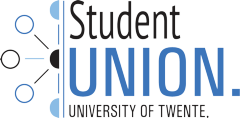If you end up in an emergency situation, it is important that authorized staff at UT can contact your contact persons. It is also important to add an ICE (In Case of Emergency) address in cases of emergency to your OSIRIS Student profile. Make sure you add this as soon as possible.
How to add an ICE address?
You can do so by clicking on ‘Update address’ and filling in the ICE address details. Please don’t forget to give permission to use the ICE address by checking ‘Yes’ and clicking on ‘Save’. More information on permission can be found in the ICE privacy statement.
Please check this webpage for the instruction on how to upload and add an ICE address.